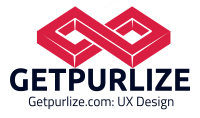A website is more than just a few web pages and contents. It is exclusively designed space where multiple things are performed such as portraying a particular brand or person by adding rich content about them and creating a positive impact on their virtual presence.
The UI & UX design communication between the user and the host generates an amazing experience for the person visiting your website. For creating a successful business and attractive virtual presence if is essential that first, you need to consider your clients in every aspect. We have shortlisted the top 8 UI & US Design Process and Tips.
Top 8 UI & UX Design Process and Tips
- Understand your clients

It is very important that you possess rich knowledge about your clients in every aspect. This means it is inevitable that you use some analytical applications to find out details about the demographic data. And more than these it is essential that you personally analyze their needs and understand all the obstacles on the ways to achieve your targets.
Get to know your precious clients by talking to them personally, watching them utilize your products obtaining their true feedbacks. Those precious data collected will help in choosing the best interface design for your virtual platforms.
- Define the best methods clients will be using your interface

Even before designing the interface, it is essential that you define the methods by which your clients will be using them. In today’s virtual store industry, most of the devices are used with touch technology. Generally, clients use the applications and websites in two basic ways-
- Client use by interacting directly with the interface components of the device
- Certain clients use external UI & UX design elements to interact indirectly.
The devices used by your clients and their needs can the basic elements that you should know for designing effectively.
- Set the expected results

Most of the interactions with an application or website can create some unpleasant consequences such as – erasing data from the website, spending your money, or displaying certain unwanted comments that might offend your loved ones.
Therefore build a perfect UI & UX design that will show your clients the end result when they click on a certain button. Pick a symbol or sign to portray to the clients about consequences and expectations. This reduces any anxiety of performing something worse that can never be erased. Provide the user with warnings about the consequences and ask for their genuine confirmation to proceed.
- Predict and prevent the mistakes

It is common that every person at some point or another do some mistakes in their lives. But it is not necessary for the person to suffer the consequences. Two basic rules to lessen the adverse impact of making mistakes can be achieved by preventing mistakes from happening and secondly provide some effective ways to fix the impact of the mistakes.
There are plenty of techniques introduced by UI & UX design to prevent mistakes such as –
- Click buttons will be not active until every detail is filled in the form.
- If any details like the email address are entered incorrectly it detects and informs.
- Pop-ups are involved to confirm with the clients if they really want to continue with their particular actions.
Preventing mistakes is beneficial and less stressful than fixing them. The UI designs provide detailed messages about the errors done and help the users to understand and quickly rectify them.
Read more:
- Quick instant feedback
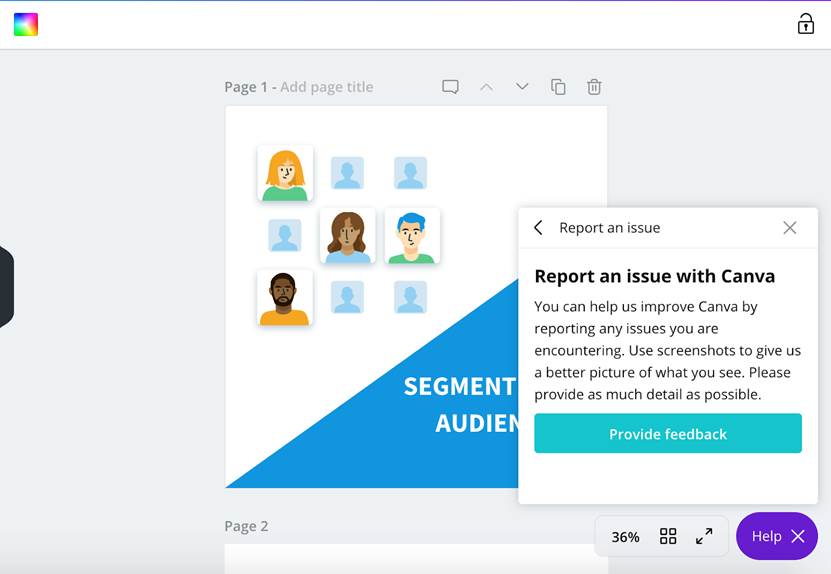
Virtual feedbacks should be quicker and instant just like your real-life responses. Often virtual interfaces do not offer much information about certain basic doubts and leave the users confused about their next actions. Therefore, it is recommended to provide animations for loading and offer a snap pop up when tapped on. The UI & UX design should provide a quick response as feedback or information should be sent via email messages. Ensure that this process quicker within 10 seconds period of time. These visual animated designs will make the loading process looks faster and gives the user a less anxious and relaxed feeling.
- Minimal fonts

While implementing the designs for your project be cautious to use only one or two fonts. You can use the first set of fonts for writing the headings and the second set of fonts can be used for writing the other texts involved.
Beginners and fresh designers start implementing a project with diverse ranges of variations and multiple fonts. Minimalist the design you are implementing by sticking to consistency in the ventures you are creating. Only then you can make this project an attractive one as the product perceptions have been simplified. This set of rules will help in developing and improving your project immensely with fruitful results and a promising reputation.
- Understand your virtual platform

Another important aspect to concentrate on while preparing the designs is to check specifications for diverse platforms. The product might be used in both iOS and Android virtual platforms. It is essential that you know the specific operating systems to implement proper designs of excellence as these specifications are important for creating an attractive design.
You need to understand the specific virtual platform, as both use a different set of variations for the heading style, toggles, switches, buttons and elements radius, etc. This is the reason for you to check the platform-specific first and then start designing accurately.
- Easy accessibility

Since the product you are going to design will be used by a huge number of people across the globe, it is very important to implement a user-friendly interface design. You need to ponder over and create a unique UI & UX design that can be used by all types of users without any complications and obstacles. Remember to be creative to generate a solid design that portrays perfection in between the background and text colors, which will highlight the rich content and convey your messages to the clients perfectly. You can build an engaging and intuitive interaction by following the above guidelines. Good luck!