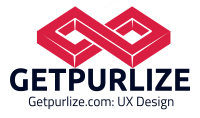Web UI is one of the most crucial aspects of a successful website. It’s not easy creating a UI that’s both helpful to your visitors and beautifully designed at the same time. As a web developer, creating a good UI is one of the first challenges you’ll ever face.
That said, here are a few important tips to keep in mind.
1. Keep it simple
When it comes to web UI, less is definitely more. Keep your designs clean and uncluttered, and only include the elements that are absolutely necessary. Remember that users will be accessing your site from a variety of devices, so it’s important to ensure that your content is easy to read and navigate on all screen sizes.
2. Make it visually appealing
First impressions count, so make sure your site looks great! Use high-quality images and videos, and choose a color scheme that is pleasing to the eye. Pay attention to the small details, as they can make a big difference in the overall look and feel of your site.
3. Be consistent
Consistency is key when it comes to web UI. Use the same fonts, colors, and layouts throughout your site to create a cohesive and professional look. This will help users feel comfortable and confident navigating your site, and make it easy for them to find the information they’re looking for.
4. Use whitespace wisely
Whitespace doesn’t have to be boring! Use it to your advantage by using it to highlight important content or break up long blocks of text. Just be sure not to overdo it, as too much whitespace can make a site look unfinished.
5. Make use of typography
Typography is an important element of web UI, so it’s important to choose fonts that are easy to read and look good on all devices. Stick to a limited number of fonts, and use headings and subheadings to break up your content and make it easy to scan.
6. Use icons and visuals
Icons and visuals are a great way to add interest to your site and make complex concepts easier to understand. When used sparingly, they can help guide users through your content and make your site more engaging.
7. Optimize for search engines
Make sure your site is optimized for search engines by including relevant keywords in your content and using descriptive titles and Meta descriptions. This will help users find your site more easily, and ensure that you’re getting the most traffic possible.
8. Make it mobile-friendly
With more and more people accessing the internet from their mobile devices, it’s important to make sure your site is responsive and looks great on all screen sizes. Use a mobile-first design approach, and test your site on multiple devices to ensure that it’s easy to use and navigate.
9. Add interactivity
Interactive elements are a great way to add interest to your site and engage users. Include features such as polls, quizzes, and games to encourage users to stay on your site longer. Just be sure not to overdo it, as too much interactivity can be overwhelming.
10. Test, test, test!
Last but not least, don’t forget to test your site before you launch it. Check for broken links, misspellings, and other errors that could turn users away. Use analytics to track user engagement and see how people are using your site. And most importantly, get feedback from real users to see what works and what doesn’t.
By following these tips, you can create a web UI that is both effective and engaging. Just remember to keep it simple, be consistent, and make use of whitespace. And don’t forget to test your site before you launch it!